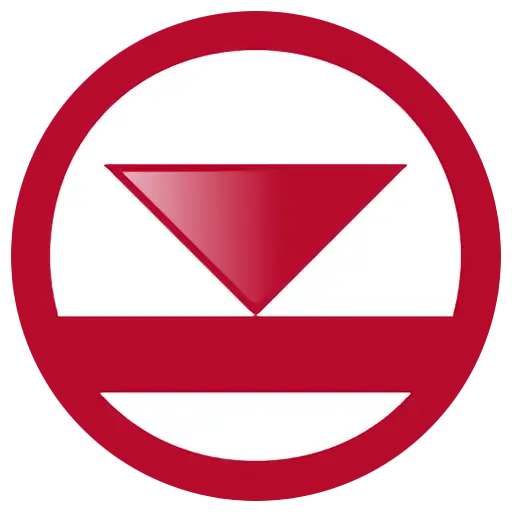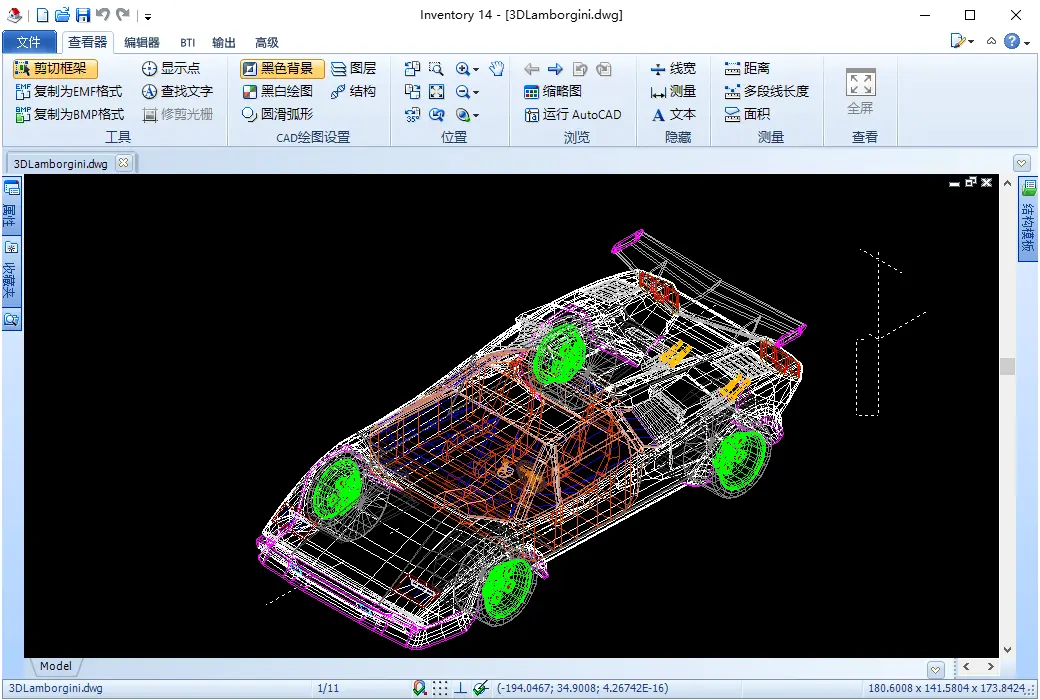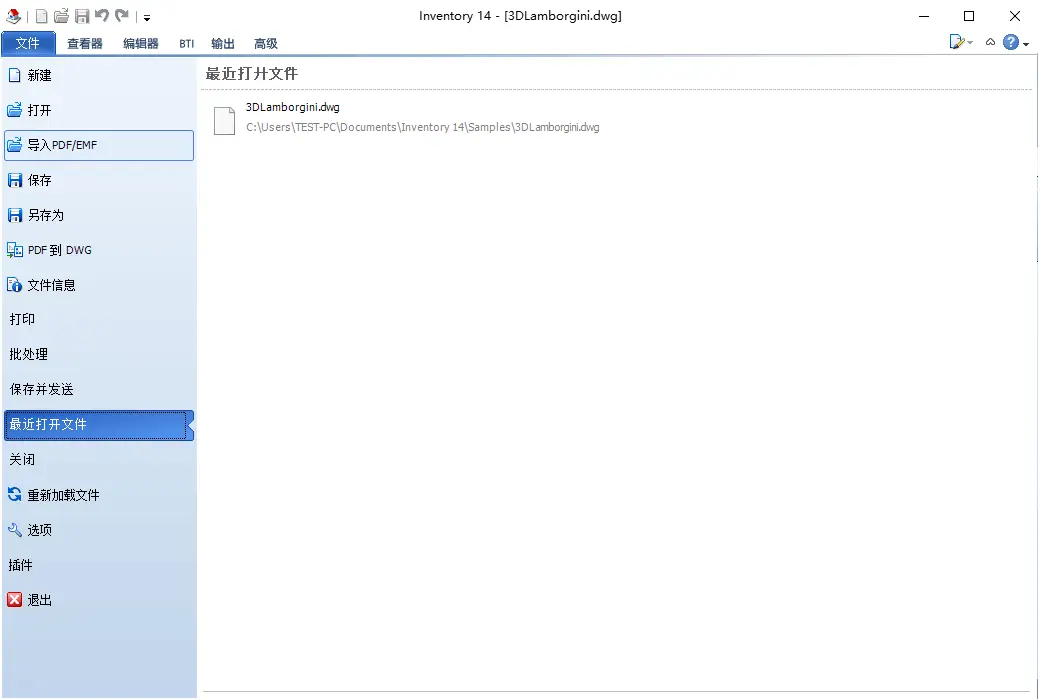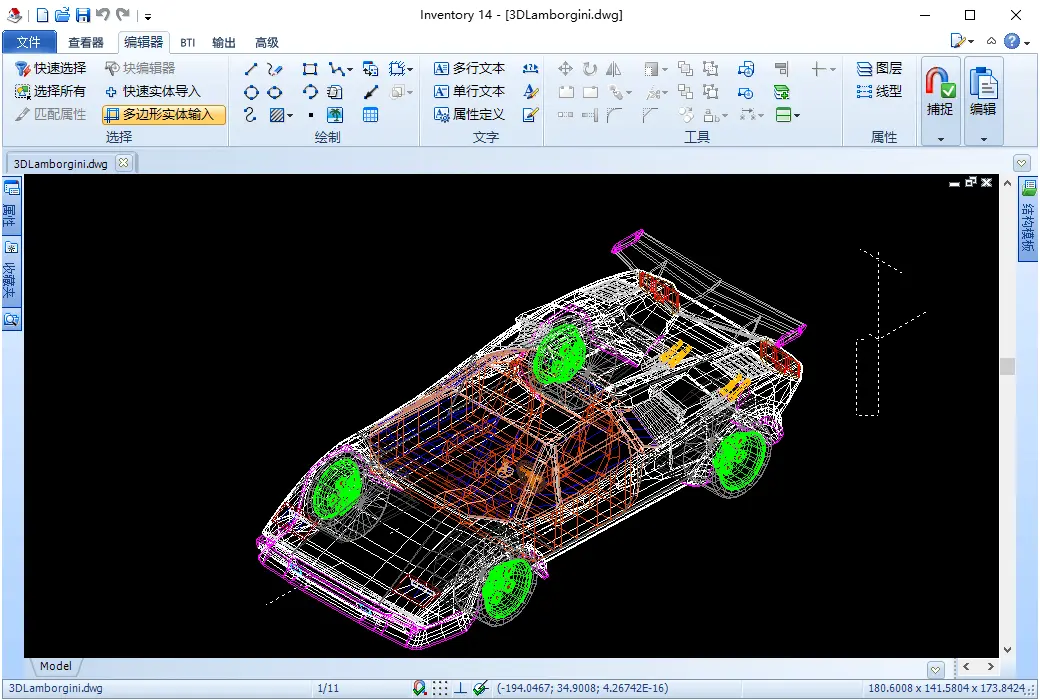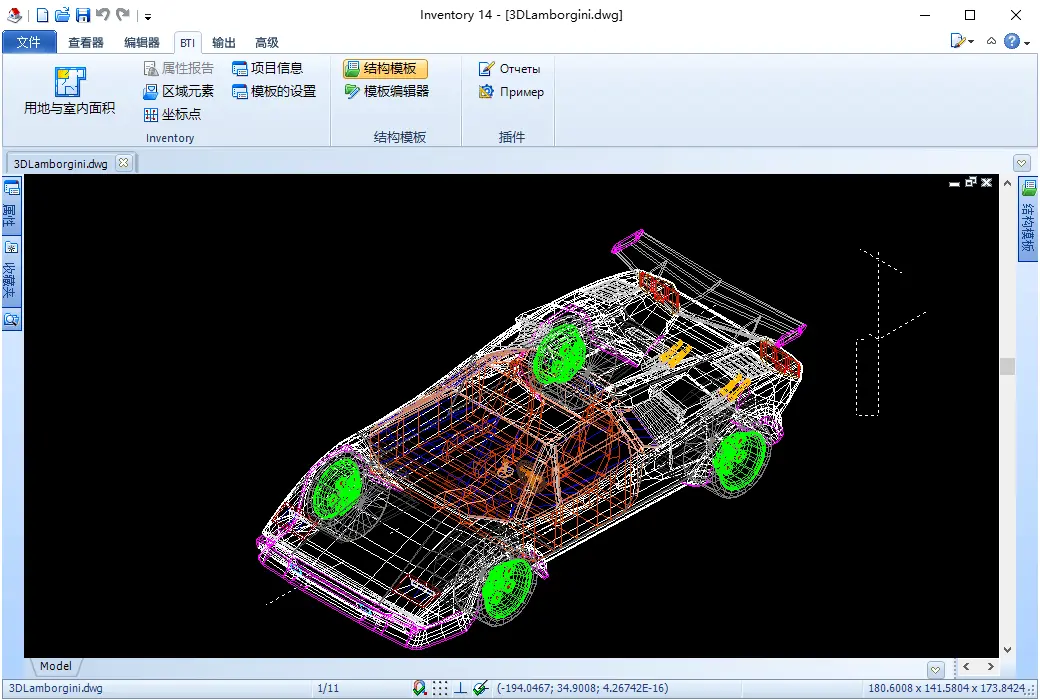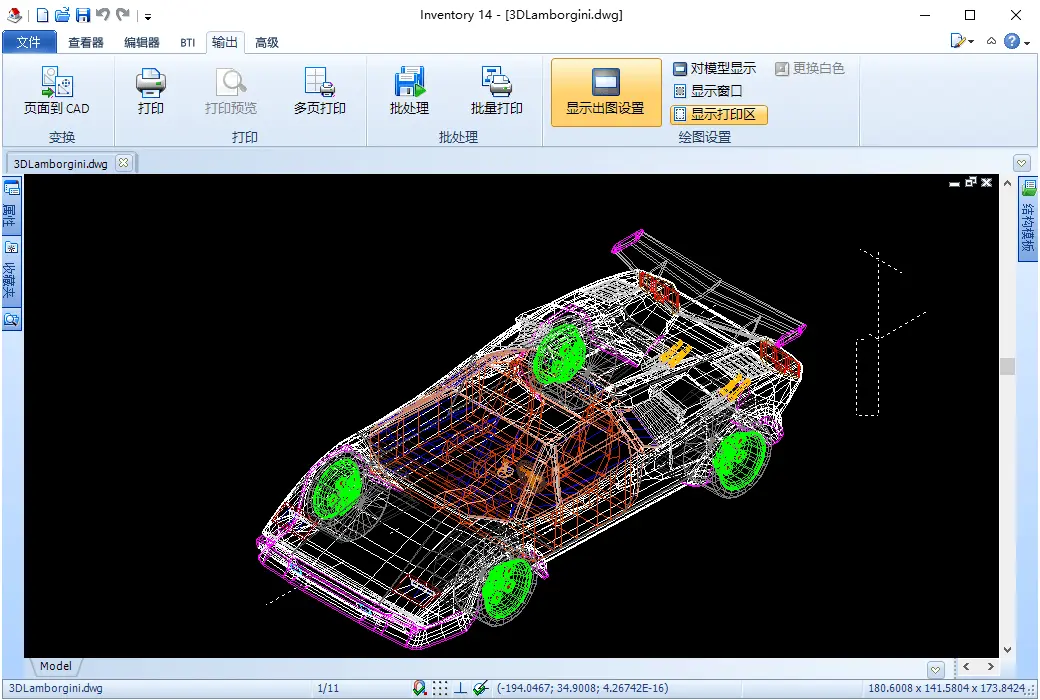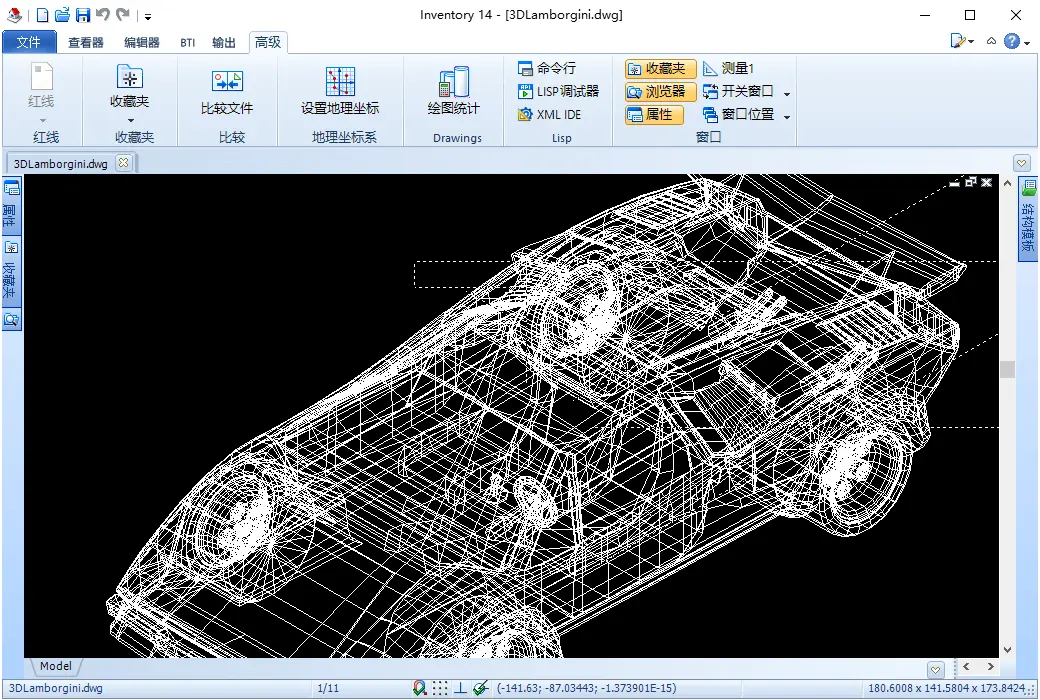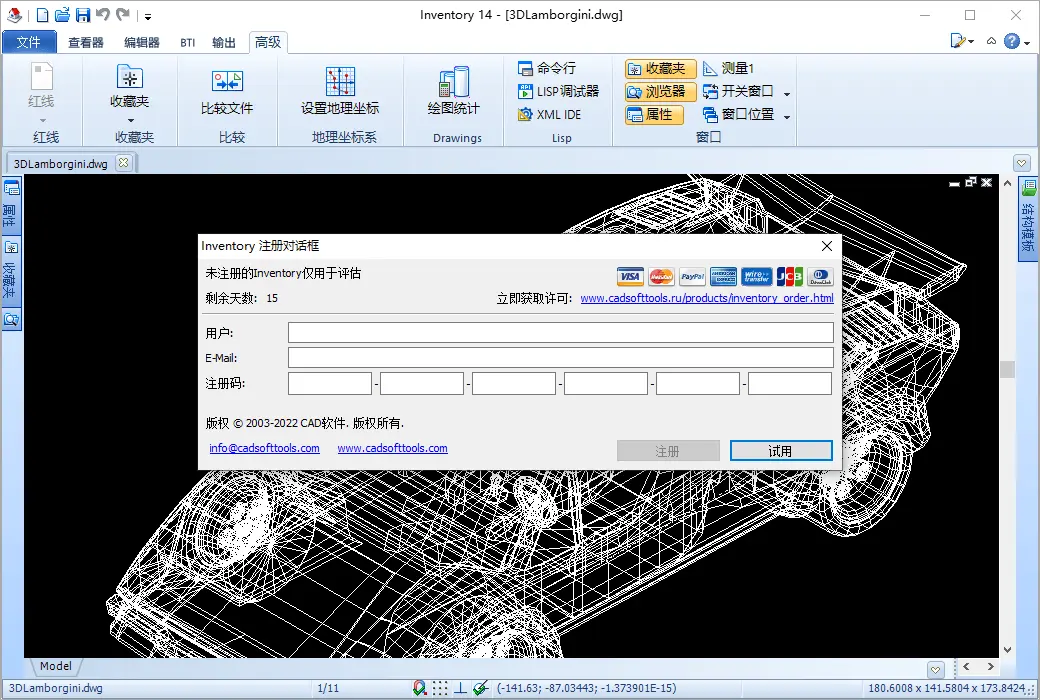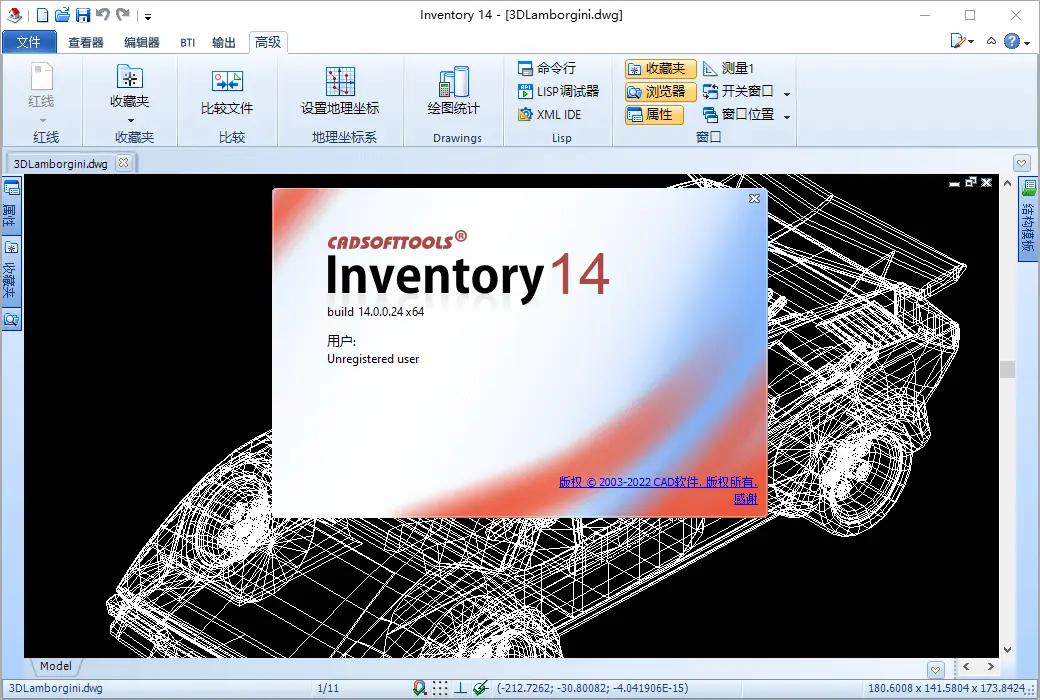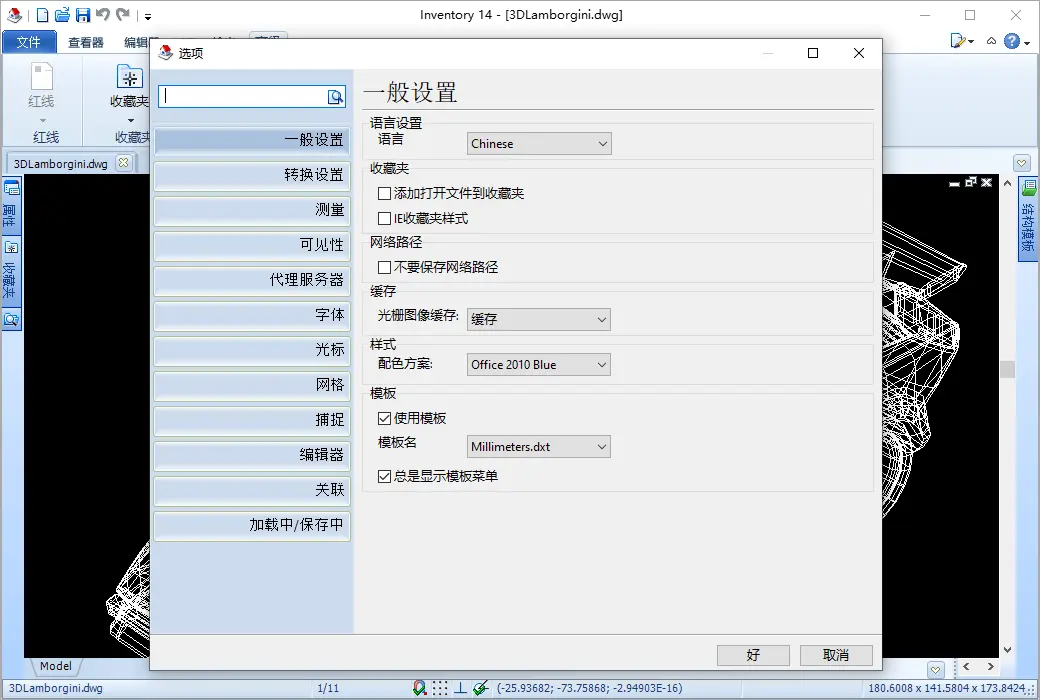You haven't signed in yet, you can have a better experience after signing in
 Inventory 14 Tool Software for Creating and Editing Drawings
Inventory 14 Tool Software for Creating and Editing Drawings

Activity Rules
1、Activity time:{{ info.groupon.start_at }} ~ {{ info.groupon.end_at }}。
1、Activity time:cease when sold out。
2、Validity period of the Group Buying:{{ info.groupon.expire_days * 24 }} hours。
3、Number of Group Buying:{{ info.groupon.need_count }}x。
Please Pay Attention
1、Teamwork process: Join/initiate a Group Buying and make a successful payment - Within the validity period, the number of team members meets the activity requirements - Group Buying succeeded!
2、If the number of participants cannot be met within the valid period, the group will fail, and the paid amount will be refunded in the original way.
3、The number of people required and the time of the event may vary among different products. Please pay attention to the rules of the event.
Inventory is a program designed specifically for work in the field of property management. Inventory planning is designed specifically for technical accounting organizations, technical inventory bureaus, cadastral engineers, designers, and other experts.
Aim to improve the work quality of BTI employees, which can significantly save time in creating technical passports, instructions, forming inventory documents, and reports. With the built-in multifunctional editor, experts will be able to easily and simply create BTI floor plans, including explanations, plot plans, engineering networks, and more.
Main features:
- Create, save, and edit the graphic and text parts of the object's technical passport.
- Build floor plans that can automatically embed openings (windows, doors, niches) and other objects into walls; Building intersections/walls; Width change.
- Automatically distribute objects to layers before creating graphics.
- Use existing templates to construct objects with specified wall and material parameters.
- Create an unlimited number of your own feature templates and merge them into the library.
- Convenient work tools.
- Various methods for creating area objects (floors, apartments, rooms) that can automatically calculate areas and store information about objects: allocate the number, area, and name of objects for apartments, such as kitchens, bathrooms, etc.
- Create properties for graphic objects. For example, you can add purpose, name, and type to Room objects, and depth, diameter, and number to well objects.
- Construction project network and plot plan.
- Create any complex document: technical passport, instructions, inventory files, and other reports, including reports created based on user templates.
- Inventory is the true solution to emerging design issues related to area calculation, preparation for interpretation, filling in technical passports, and design of graphic objects. This is a competitive product developed solely based on our own CAD and does not use third-party Western components.

Official website:https://cadsofttools.ru/products/inventory/
Download Center:https://inventory.apsgo.cn
Backup Download:N/A
Delivery time:Manual processing
Operating platform:Windows
Interface language:Supports Chinese interface display, with multiple languages available.
Update instructions:Support minor version upgrades and updates. (v14.x)
Pre purchase trial:Free trial for 15 days before purchase.
How to receive the goods:After purchase, the activation information will be sent to the email address at the time of placing the order, and the corresponding product activation code can be viewed in the personal center, My Orders.
Number of devices:A single user license can install one computer.
Replacing the computer:Uninstall the original computer and activate the new computer.
Activation guidance:To be added.
Special instructions:To be added.
reference material:https://cadsofttools.com/help/inventory/

Any question
{{ app.qa.openQa.Q.title }}